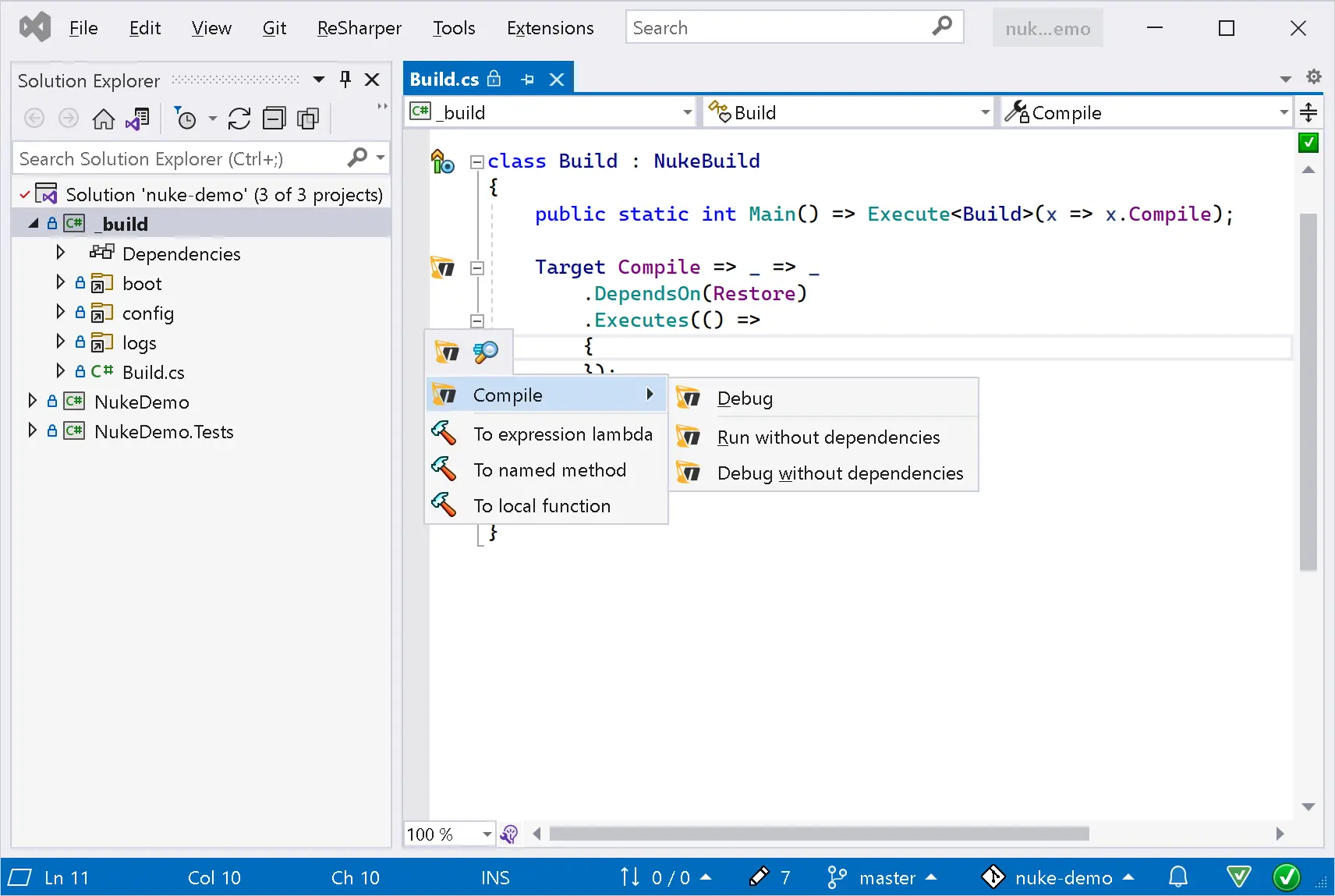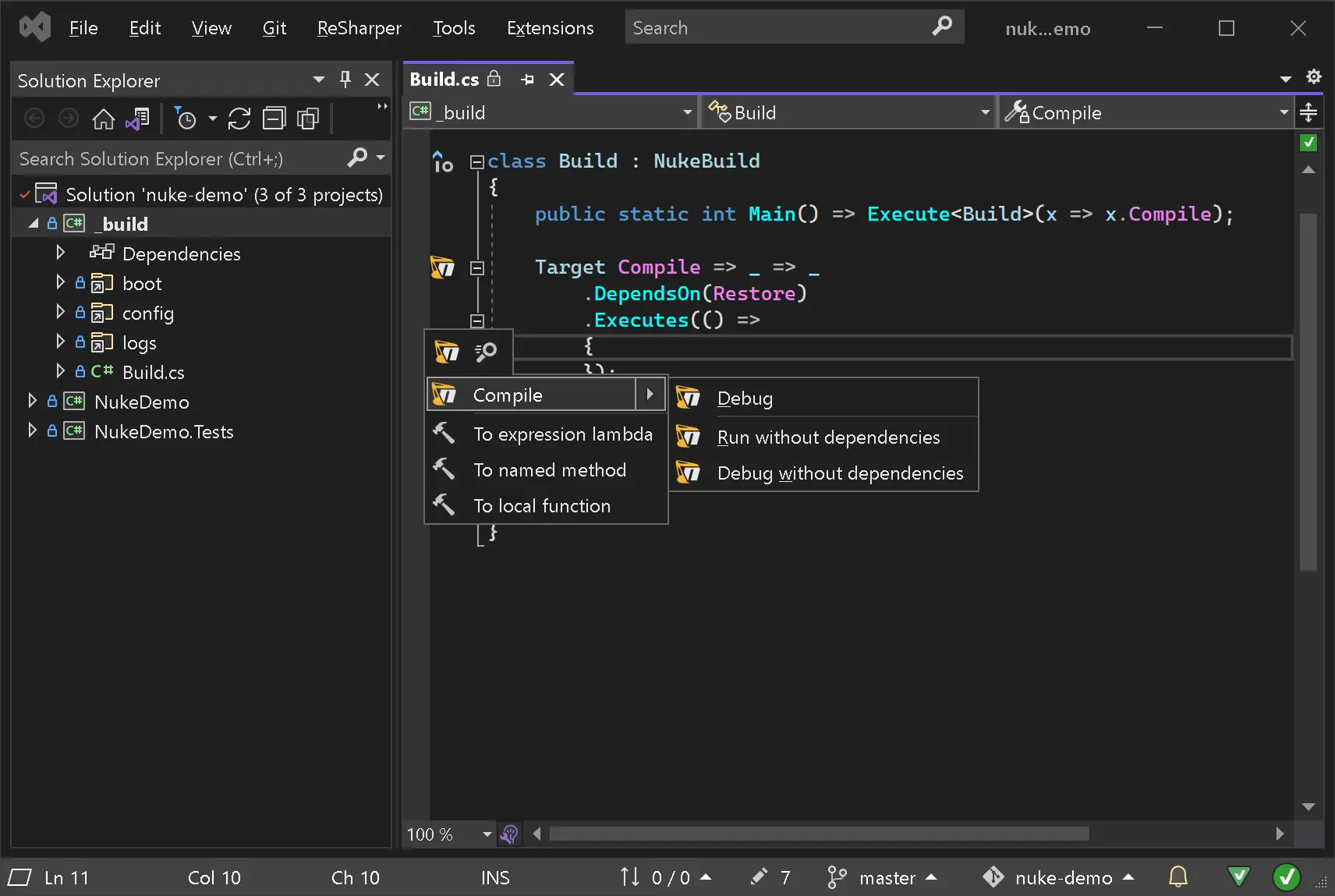ReSharper
In ReSharper you can install the NUKE Support extension to be more productive in writing, running, and debugging your builds.
You can click the gutter icon next to your targets or hit Alt + Enter from inside their declaration to run and debug them. The top-level item starts a normal execution including all dependencies. From the submenu, you can debug and run/debug without dependencies: