GitHub Actions
Running on GitHub Actions will automatically enable custom theming for your build log output including collapsible groups for better structuring:
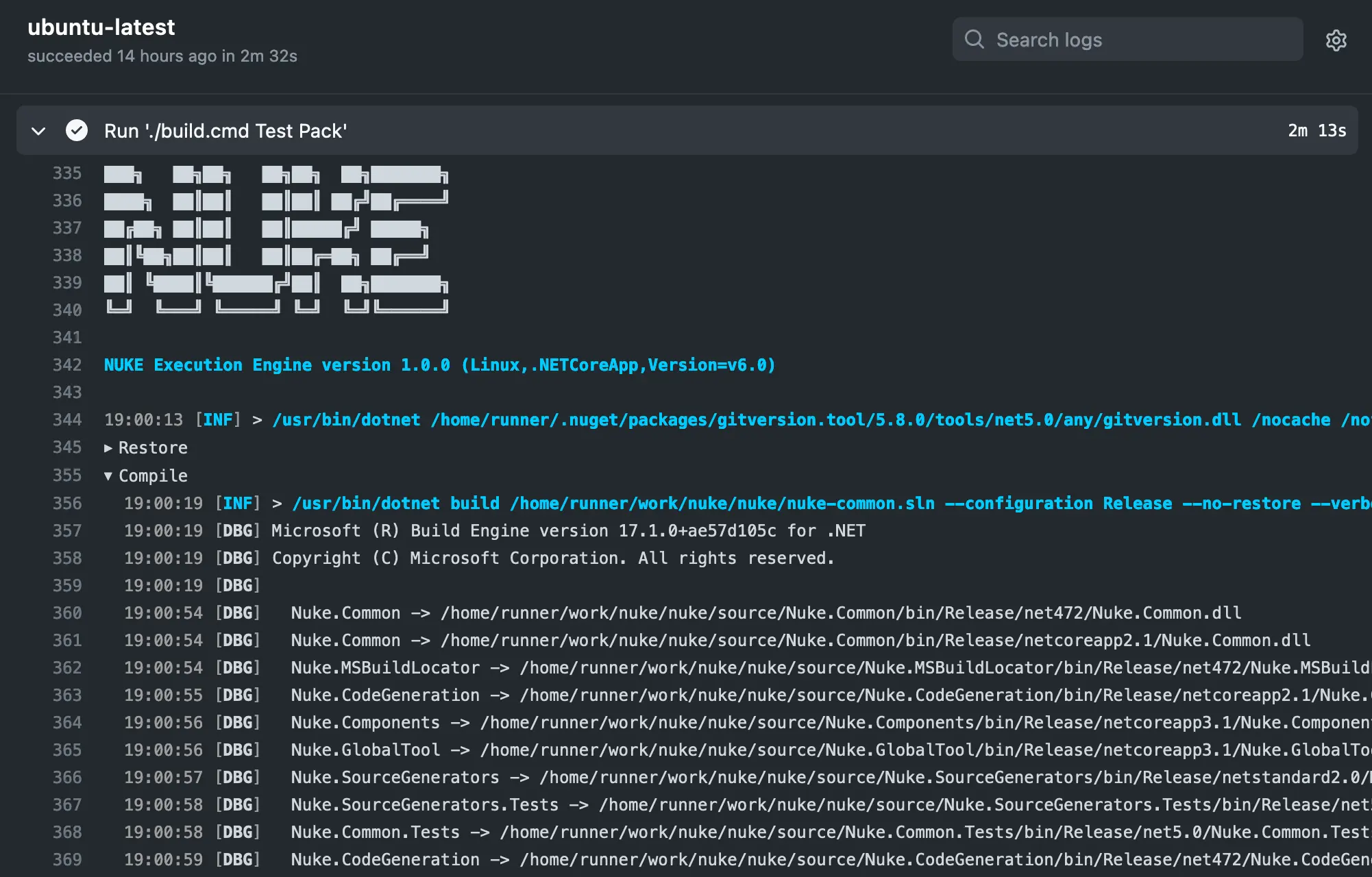
Please refer to the official GitHub Actions documentation for questions not covered here.
Environment Variables
You can access predefined environment variables by using the GitHubActions class:
GitHubActions GitHubActions => GitHubActions.Instance;
Target Print => _ => _
.Executes(() =>
{
Log.Information("Branch = {Branch}", GitHubActions.Ref);
Log.Information("Commit = {Commit}", GitHubActions.Sha);
});
Exhaustive list of strongly-typed properties
class GitHubActions
{
string Action { get; }
string Actor { get; }
string BaseRef { get; }
string EventName { get; }
string EventPath { get; }
JObject GitHubContext { get; }
JObject GitHubEvent { get; }
string HeadRef { get; }
string Home { get; }
bool IsPullRequest { get; }
string Job { get; }
long JobId { get; }
string PullRequestAction { get; }
int? PullRequestNumber { get; }
string Ref { get; }
string Repository { get; }
string RepositoryOwner { get; }
long RunId { get; }
long RunNumber { get; }
string ServerUrl { get; }
string Sha { get; }
string Token { get; }
string Workflow { get; }
string Workspace { get; }
}
Configuration Generation
You can generate workflow files from your existing target definitions by adding the GitHubActions attribute. For instance, you can run the Compile target on every push with the latest Ubuntu image:
[GitHubActions(
"continuous",
GitHubActionsImage.UbuntuLatest,
On = new[] { GitHubActionsTrigger.Push },
InvokedTargets = new[] { nameof(Compile) })]
class Build : NukeBuild { /* ... */ }
Generated output
name: continuous
on: [push]
jobs:
ubuntu-latest:
name: ubuntu-latest
runs-on: ubuntu-latest
steps:
- uses: actions/checkout@v2
- name: Run './build.cmd Compile'
run: ./build.cmd Compile
Whenever you make changes to the attribute, you have to run the build at least once to regenerate the workflow file.
Artifacts
If your targets produce artifacts, like packages or coverage reports, you can publish those directly from the target definition:
Target Pack => _ => _
.Produces(PackagesDirectory / "*.nupkg")
.Executes(() => { /* Implementation */ });
Generated output
- uses: actions/upload-artifact@v1
with:
name: packages
path: output/packages
After your build has finished, those artifacts will be listed under the Summary tab:
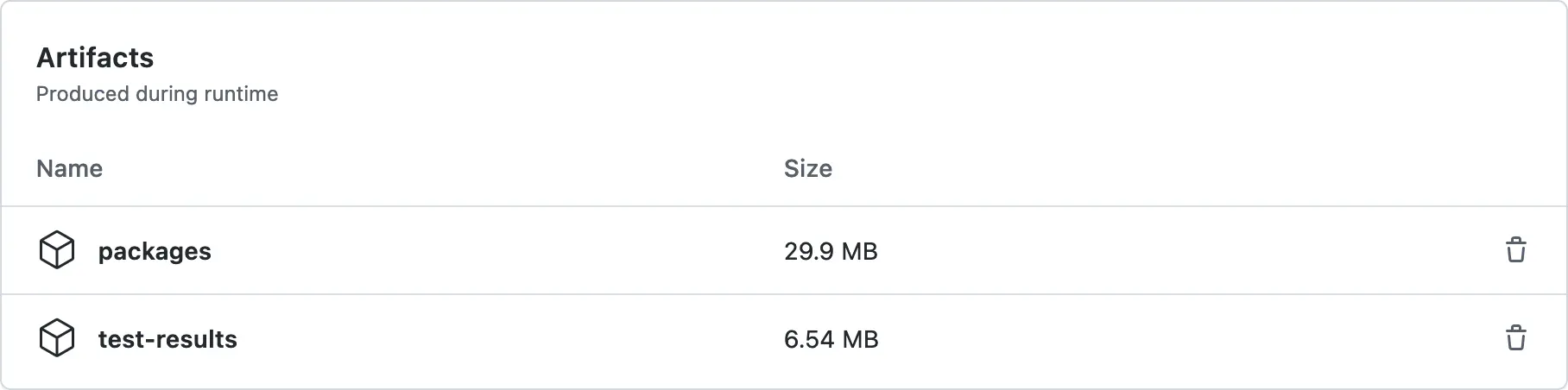
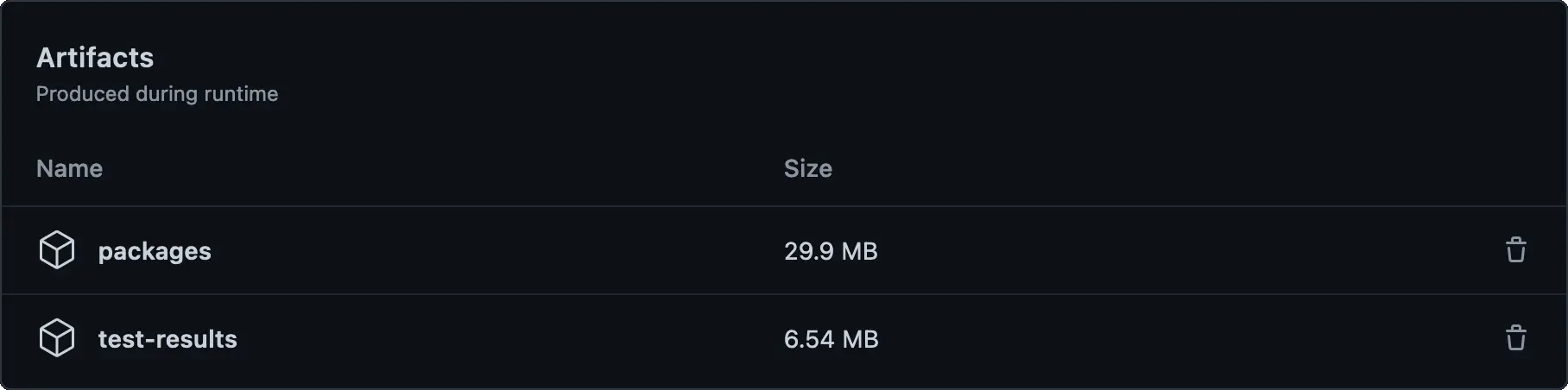
Importing Secrets
If you want to use encrypted secrets from your organization or repository, you can use the ImportSecrets property to automatically load them into a secret parameter defined in your build:
[GitHubActions(
// ...
ImportSecrets = new[] { nameof(NuGetApiKey) })]
class Build : NukeBuild
{
[Parameter] [Secret] readonly string NuGetApiKey;
}
Generated output
- name: Run './build.cmd Publish'
run: ./build.cmd Publish
env:
NuGetApiKey: ${{ secrets.NUGET_API_KEY }}
If you're facing any issues, make sure that the name in the GitHub settings is the same as generated into the workflow file.
Using the GitHub Token
For every workflow run, GitHub generates a one-time token with adequate permissions that you can use to authenticate with the GitHub API. You can enable the GitHub token in your attribute as follows:
[GitHubActions(
// ...
EnableGitHubToken = true)]
class Build : NukeBuild
{
GitHubActions GitHubActions => GitHubActions.Instance;
Target Request => _ => _
.Executes(() =>
{
Log.Information("GitHub Token = {Token}", GitHubActions.Token);
});
}
Generated output
- name: Run './build.cmd Release'
run: ./build.cmd Publish
env:
GITHUB_CONTEXT: ${{ toJSON(github) }}
Caching
By default, the generated workflow file will include a caching step to reduce the time for installing the .NET SDK (if not preinstalled) and restoring NuGet packages.
Generated output
- name: Cache .nuke/temp, ~/.nuget/packages
uses: actions/cache@v2
with:
path: |
.nuke/temp
~/.nuget/packages
key: ${{ runner.os }}-${{ hashFiles('global.json', 'source/**/*.csproj') }}
You can customize the caching step by overwriting the following properties:
[GitHubActions(
// ...
CacheKeyFiles = new[] { "**/global.json", "**/*.csproj" },
CacheIncludePatterns = new[] { ".nuke/temp", "~/.nuget/packages" },
CacheExcludePatterns = new string[0])]
class Build : NukeBuild { /* ... */ }