Space Automation
Running on JetBrains Space will use the standard theming for your build log output:
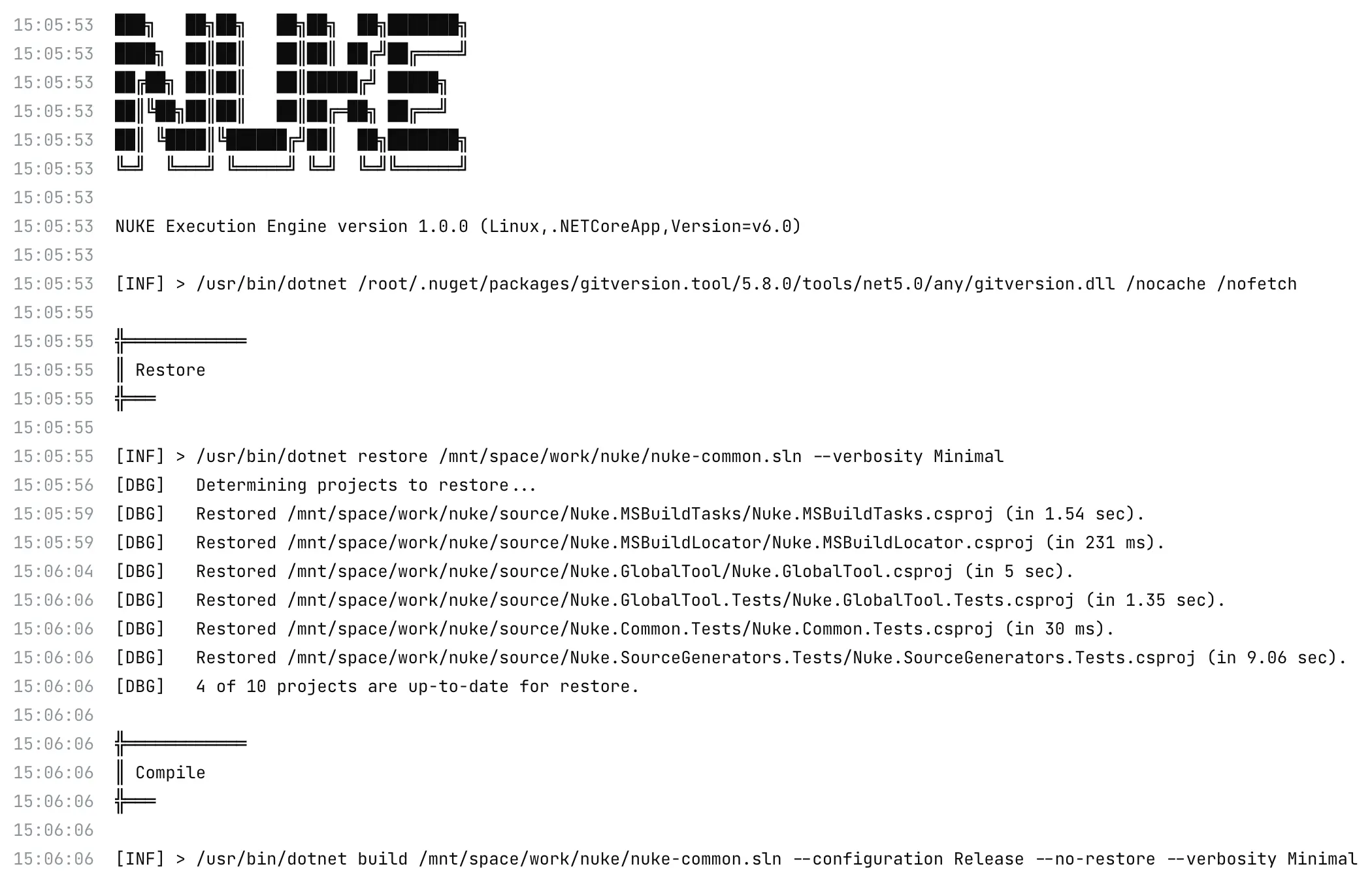
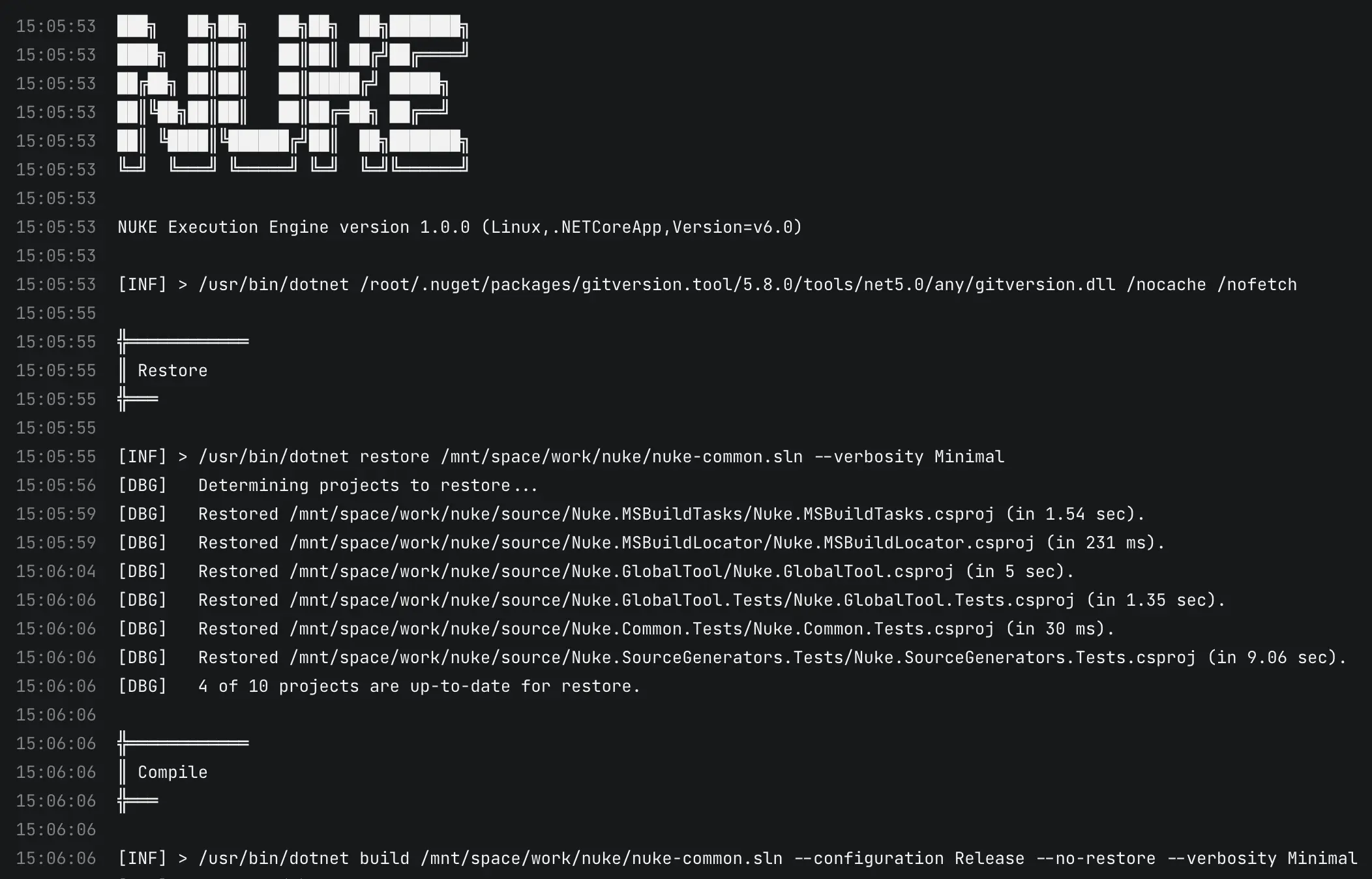
info
Please refer to the official Space Automation documentation for questions not covered here.
Environment Variables
You can access predefined environment variables by using the SpaceAutomation class:
SpaceAutomation SpaceAutomation => SpaceAutomation.Instance;
Target Print => _ => _
.Executes(() =>
{
Log.Information("Branch = {Branch}", SpaceAutomation.GitBranch);
Log.Information("Commit = {Commit}", SpaceAutomation.GitRevision);
});
Exhaustive list of strongly-typed properties
class SpaceAutomation
{
string ApiUrl { get; }
string ClientId { get; }
string ClientSecret { get; }
string ExecutionNumber { get; }
string GitBranch { get; }
string GitRevision { get; }
string ProjectKey { get; }
string RepositoryName { get; }
}